Every day you wake up and get ready to do what you pledged to do, provide quality care to the animals that come to your clinic. You go to school, train, and prepare to offer perfect care during every single visit. As you know, not every visit goes as planned. Even when you’ve crossed every T and dotted every I, life happens. Of course, during good and bad visits, we must also remember that no two people are the same – meaning an interaction that one person may love, another may dislike. All of this continually happens all day for small businesses (WhiskerCloud included), and we must do our best to make all customers happy while doing our job. And then sometimes, with all of that preparation and work, it still does not work out. When that happens, you may find yourself with a negative review. Whether it’s left because someone is genuinely upset with an interaction at your clinic or because something in their makeup caused them to be unhappy with a meaningless communication, Google doesn’t care. So, what do you do when the bad reviews start coming in? We have a plan for you.
First and foremost, let’s be real about reviews for a second. No business on this planet is perfect, so shooting for a perfect five-star rating is unrealistic. Even worse, pretty much anyone can create a fake Google or Facebook account and leave you good or bad reviews. It’s an unfair game, and it can have a scary effect on your business if too many negative reviews come in. The WhiskerCloud team has some tips and insider tricks to share with you, so the next time you find yourself in a digital conflict, you’ll be ready.
Why is this important? A recent study provides three reasons why this should matter to all business owners:
- 85% of consumers trust online reviews as much as a personal recommendation
- 79% of consumers read a fake review in the last year, but 84% can’t always spot them
- 94% of consumers said that an online review convinced them to avoid a business
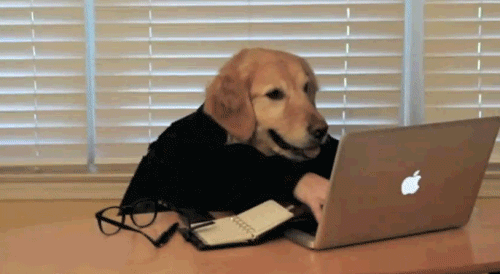
Our most important piece of advice – BE PROFESSIONAL. NO MATTER WHAT. Just as someone will read the review, they’ll also look for your response, and a scary, nasty, bad or fake review with bad language that is replied to with proper communication and grace will be rewarded in the eye of a potential customer.
What you should do: Be sure to ask for more specifics about their visit, and nicely dispute what you can from their review. A lot can be lost in translation, so make every effort to bring the conversation to a private platform by offering phone or email information for clinic management, emphasizing that the complaint will be dealt with seriously by your team.
What you should not do: Be rude or yell at them. The review (while frustrating) means the same thing for your online ranking and score regardless of your response, so a little grace and calm words in this situation will let someone looking at the bad review know that you are good people, and allow them to consider the fact that this is a one-off situation or a mistake.
Now, it’s time to bury that bad review with some good ones. The best way to get a review is to simply ask for it, so be sure to reach out to some of your most appreciative clients and ask them to leave you a good review. Be sure to thank them to the moon and back for that!
Think you have a fake review? We have a plan of action for that, too!

What does a fake review look like?
- Real reviews provide details of an encounter with a business, fake reviews are often left in haste without much effort (why bother? It has the same effect). If a bad review is left with inaccurate information, or no information, be sure to report it to the platform
in which it was issued. - Misspellings or common grammatical errors may mean that someone is using a bot or third-party service to leave you negative reviews. This is another good time to report these reviews to the proper channels.
- Keep your friends close and your enemies closer. If you notice a high number of fake reviews on your pages while a close competitor sees a quick increase in positive reviews, you may quickly figure out who’s behind the shenanigans. We’re not telling you to accuse them of being behind it, but a little detective work on your part may help you convince (Google, Yelp, or Facebook) to remove some fake reviews.
Let’s start with Google and what to do when you get a fake review.
Log into your Google My Business page and click on Reviews on the left. From there, find the fake review you’d like to flag. Once you’ve found the review, click the three dots in the upper-right corner and select “Flag As Inappropriate.” From there, you will be prompted to click continue.
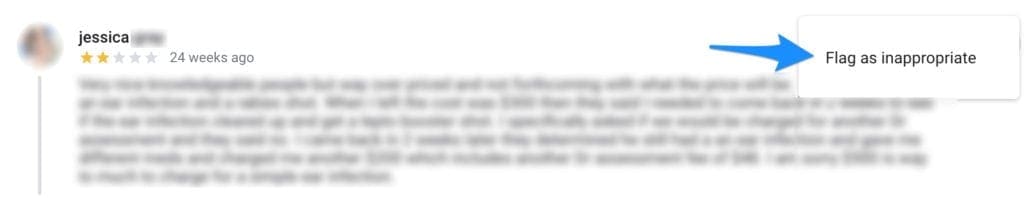
Once you’ve done this, you will be taken to a new page where you can report an issue. Be sure to use an email you check often and make a selection. ‘Off-Topic’ is for something that does not have to do with the actual services you provide and ‘Conflict of Interest’ could mean a former employee is leaving you a negative review. In both cases, you have a good chance of getting this spam removed.
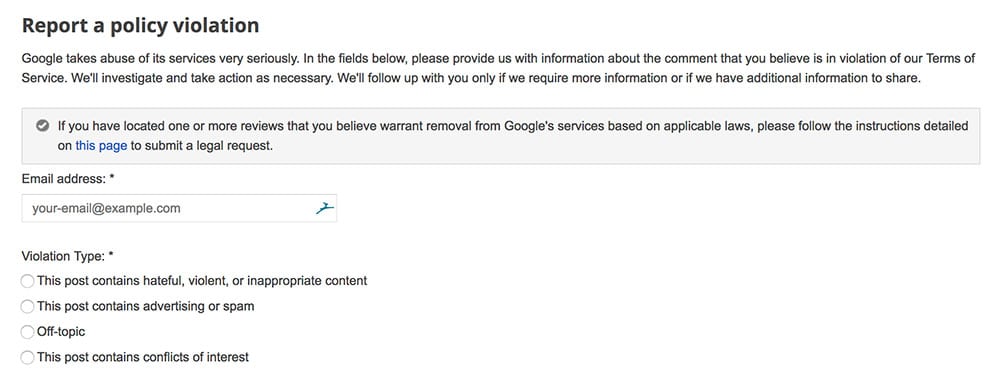
PRO TIP TIME!
Still not having success? Take it up a notch! Follow these steps to get in direct contact with someone at Google to let them know of the issue (WhiskerCloud does this for our client’s on all potentially fake reviews)! Log back into your Google My Business
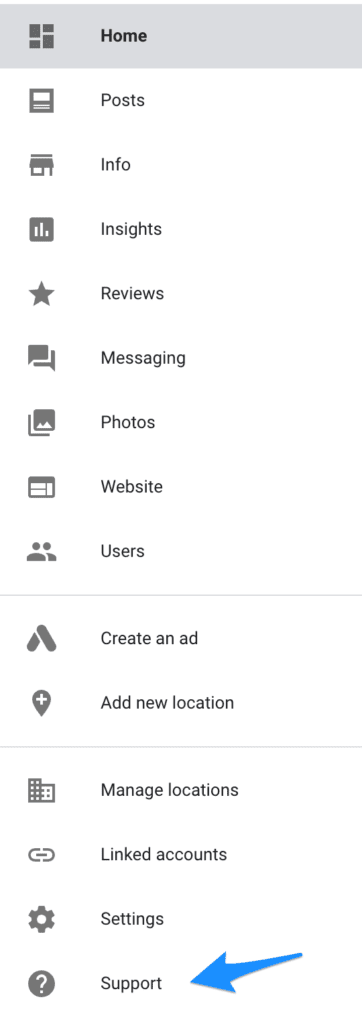
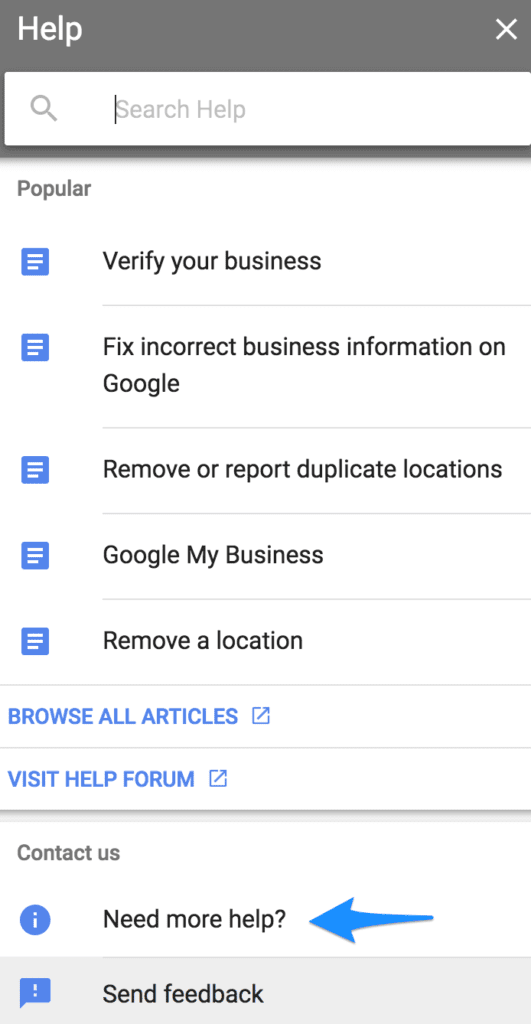
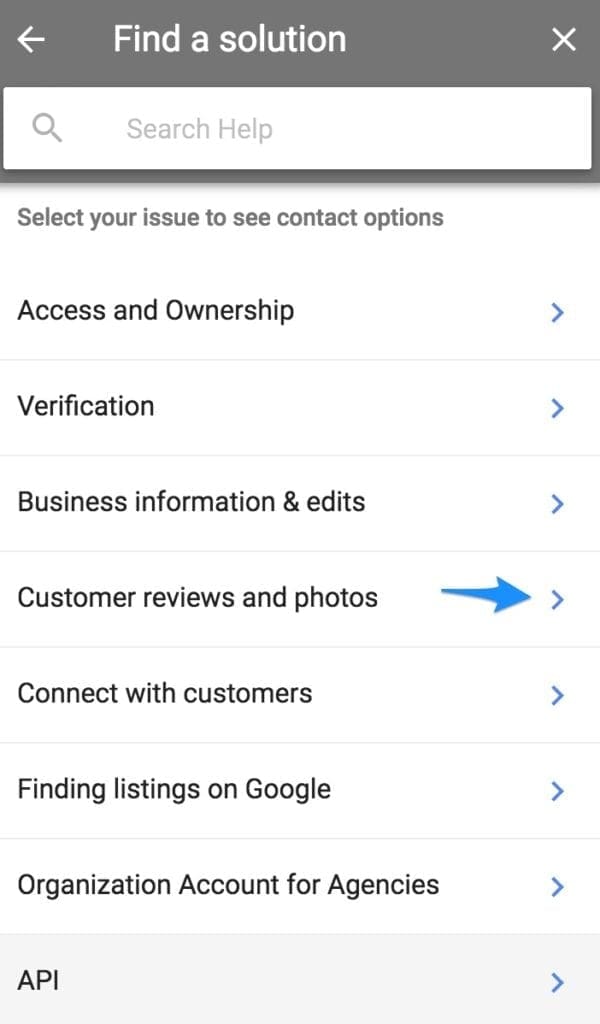
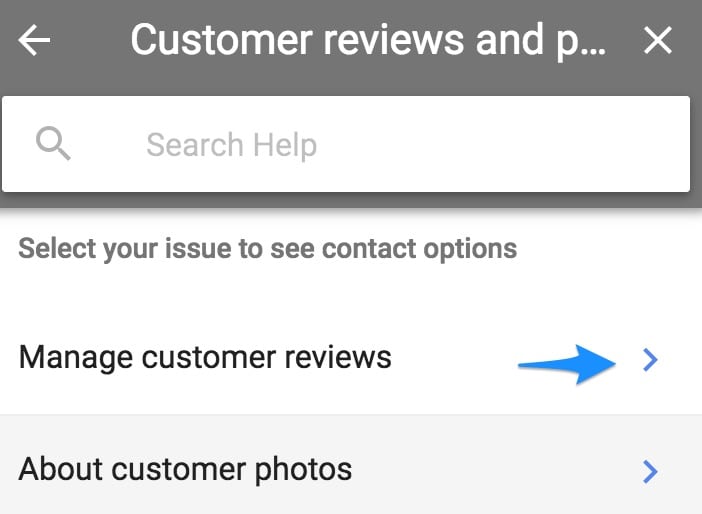
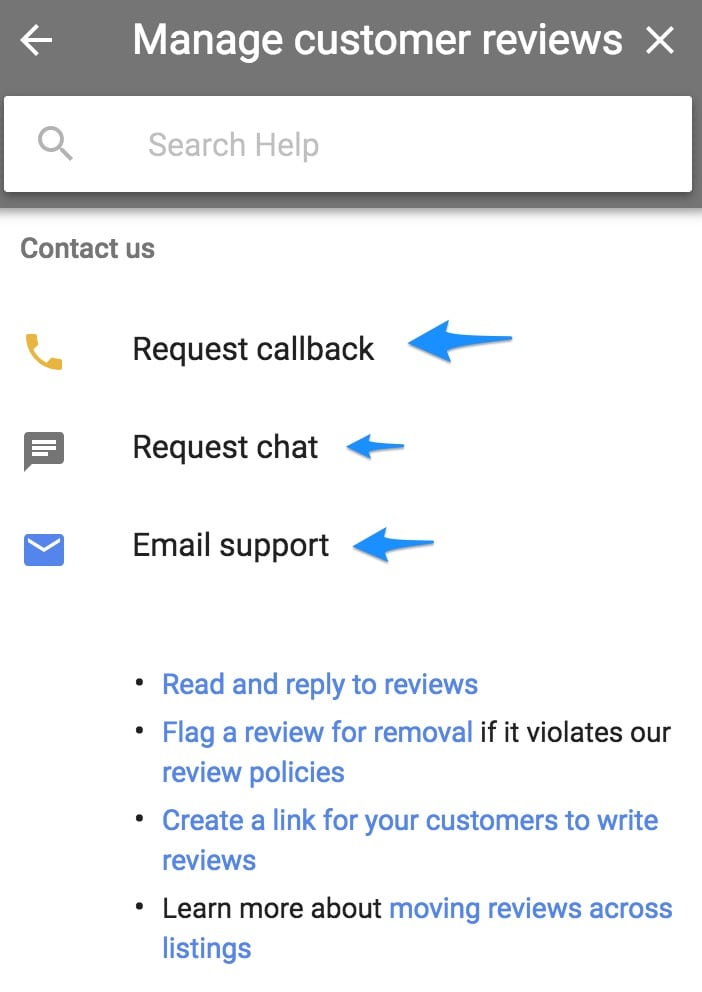
Just like that, you should be working with someone at Google to present your case to get a negative or fake review removed! Now, let’s talk about Facebook! The popular social network can be a little tougher to get items removed from, but there are steps you can take.
Locate the bad review on your page and click the three-dot menu in the upper-right corner to “Report a Problem.” Once you select that, there are two options. If the review was mistakenly left on your page, let them know by choosing “It has nothing to do with this Page.” If it’s fake, vulgar, or incorrect, click “I think it shouldn’t be on Facebook” and follow the prompts. Be sure to check in with Facebook for a status update – there aren’t as many tricks on Facebook.
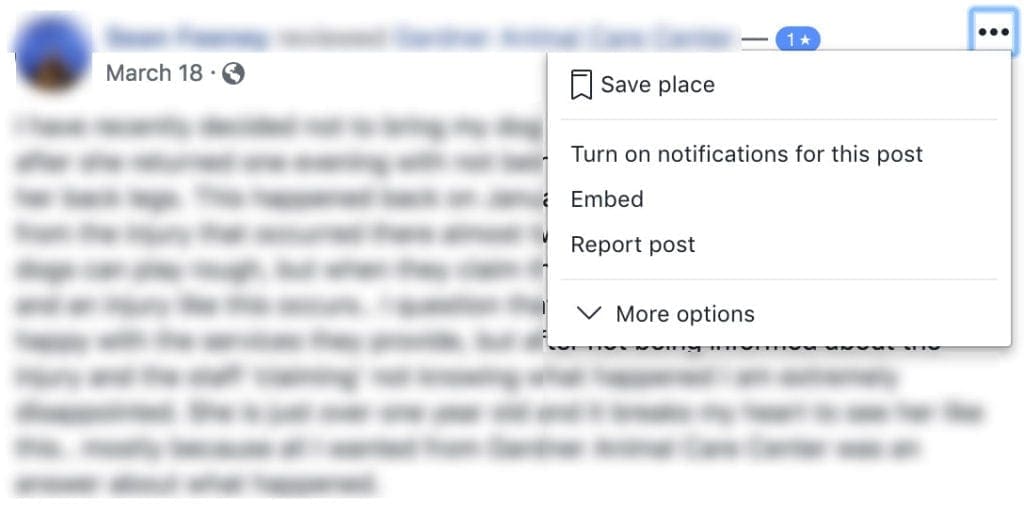
Finally, let’s talk about Yelp! They have a similar process to Facebook to report a fake review, but they do give you status updates once a review has been reported! First, log in to Yelp and go to your reviews. Once you find a fake review, click the three-dot menu in the upper-right corner and select “Report Review.”
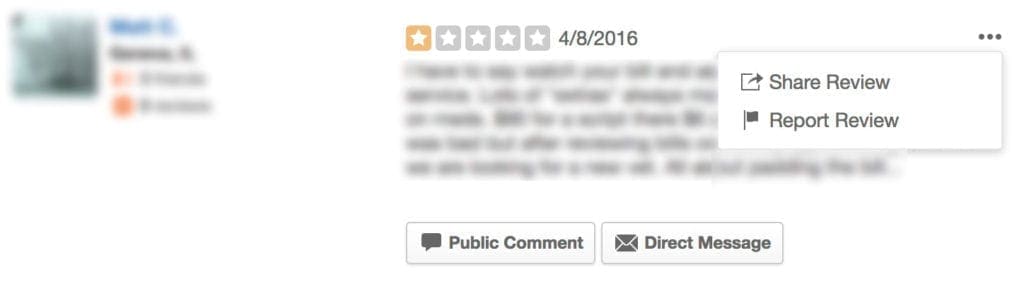
You will be given a list of reasons to choose from. If you believe it contains false information, there isn’t much you can do, and Yelp will let you know that. However, there are other options provided to hopefully get these items removed.
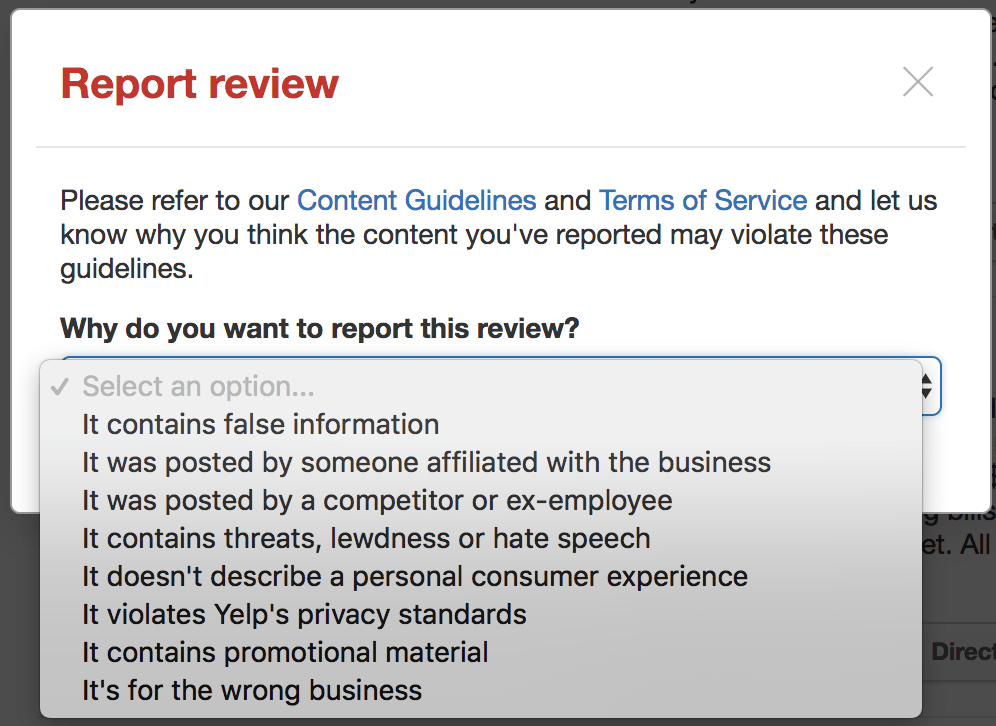
Continue to reach out to Yelp until you get a definitive answer from them. Just be nice about it!
We hope this post helps you manage bad reviews and fight back against fake reviews. If you have any questions, don’t hesitate to contact us for help!
Let us know in the comments section – how do you deal with negative reviews?
WhiskerCloud websites are fully loaded with everything you need to grow.
We offer cloud hosting, SEO, real-time website tracking, reputation management, social media management, and advertising — and all of it comes with unlimited support from our team.




