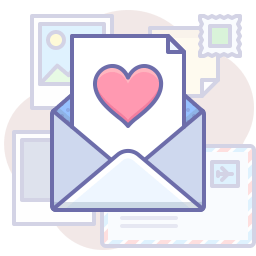7/24/18 Update: As of today, Google Chrome is marking all websites without an SSL certificate as unsecured. Users will now be warned when visiting your website or attempting to complete forms on your website. Click here for the full story from The Verge.
I was trying to book a facial the other day. This is a 10/10 very important task for me. Even if you’ve never booked a facial, stick with me here. My story is about to get super relevant to your veterinary hospital.
I went to pull up the website for a local esthetician, but this is what filled up my iPhone screen.
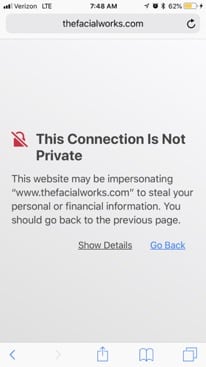
Steal my financial information? No thanks – I just moved from Oregon to California. I’m all set with losing any more money this week.
So I clicked away, and I didn’t book a facial appointment.
Why did I get this scary message when I tried to book?
I most likely got this message because that website does not have an SSL certificate. This means my interaction wouldn’t be secure with that site.
What is an SSL certificate?
An SSL certificate is something you add to your website to ensure a few things, including:
- Encrypts, or scrambles, any data that is entered into your site. (credit card data, contact information, messages, etc).
- Establishing a secure connection between an internet user (pet owner) and the website.
Why is this so important, especially in July 2018?
Frankly, I think I’d always want to protect the information of any pet owner. That is just acting as a responsible business. If someone is booking an appointment or refilling a prescription, I want their information to be secure because I value that client.
But this gets even more important in July of 2018 when the new version of Google Chrome will start flagging all sites without SSL encryption as “not secure.” Google isn’t the only one, Apple’s Safari is following suit and asking web hosts to be ready by October 15th!
According to TechCrunch, it could look a little something like this:
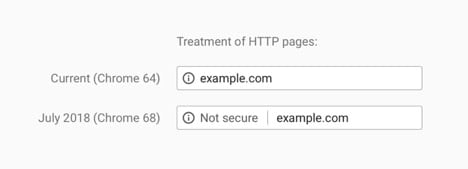
All WhiskerCloud websites come with an SSL certificate included, so no worries if you have one of our custom veterinary websites.
If you don’t have a WhiskerCloud site and want to check your security:
1. Look for “https” or a green padlock when you’re viewing your site. Here’s an example:
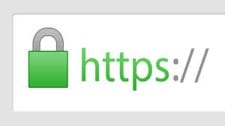
3. Book a WhiskerCloud demo with me, and we can check this together and talk about getting you a website that just includes SSL security to begin with!
Get a site that is secure for your clients (and won’t scare them off!)
You can get an SSL certificate through your current provider. GoDaddy, for example, sells SSL certificates for about $75/year.
Don’t want to jump through hoops and spend $75 figuring this security stuff out? WhiskerCloud is just $399 (a savings of $600)to start when you come through me until July 31, 2018. That includes a full custom website design with SSL security, dedicated hosting, logo re-design, and much more.
Book your demo with me before the price goes up at the end of July!
Want a custom website that your clients will love?