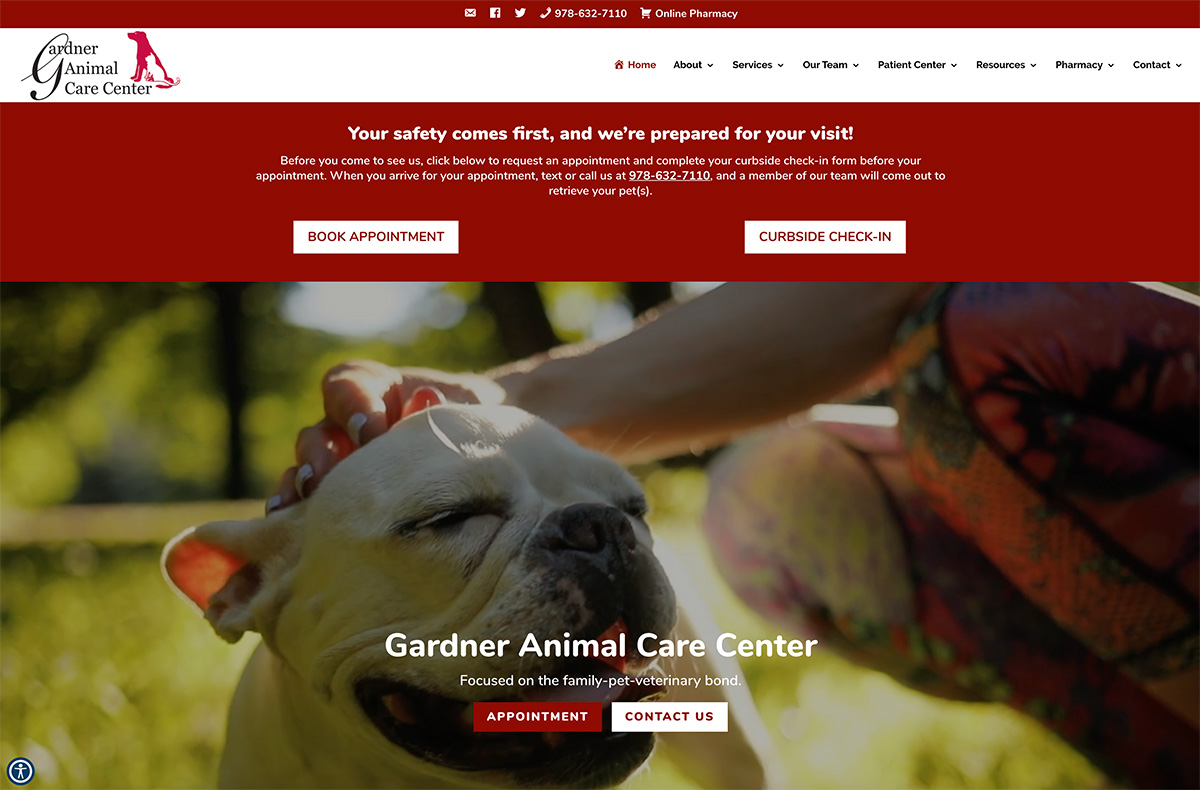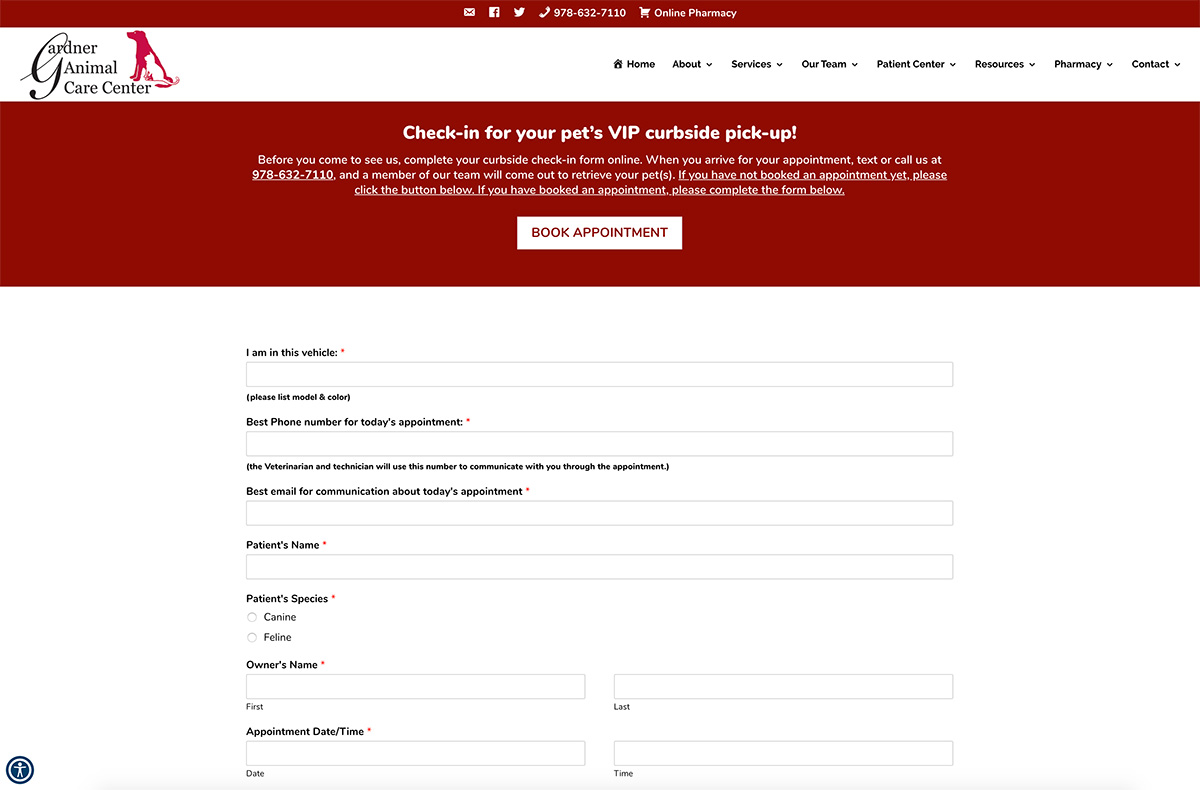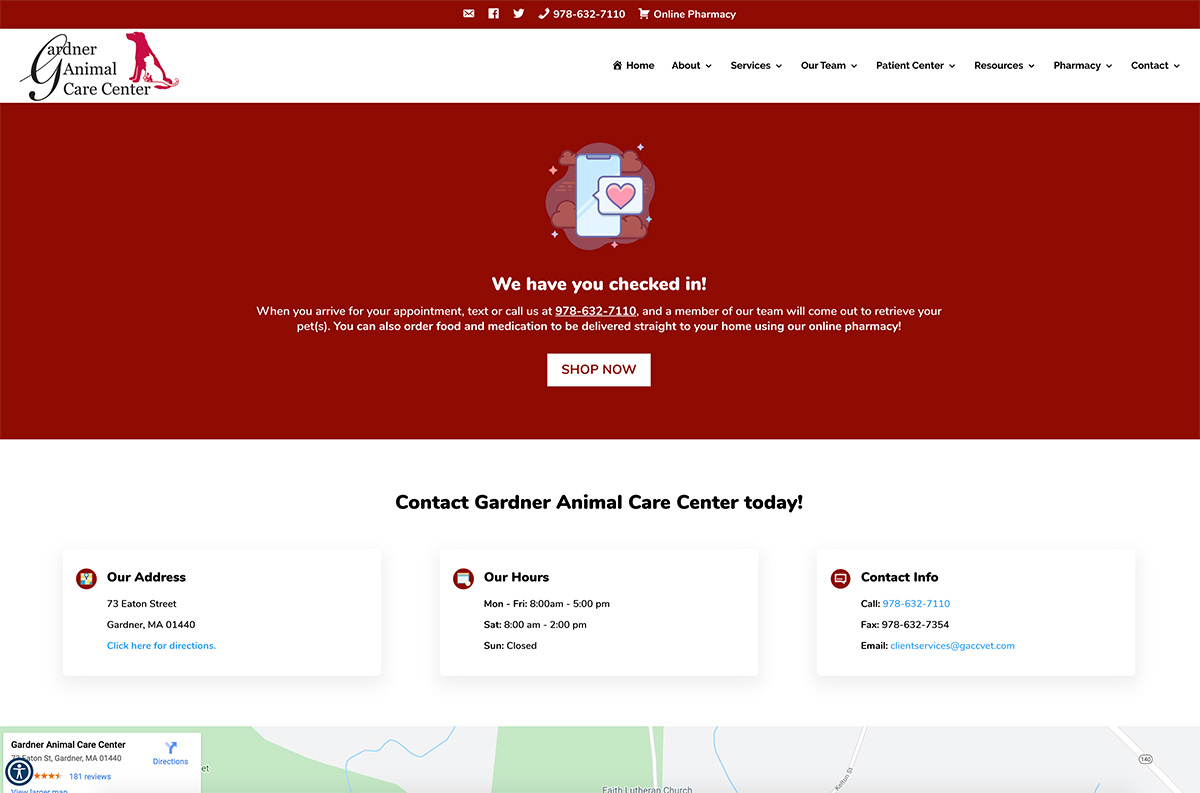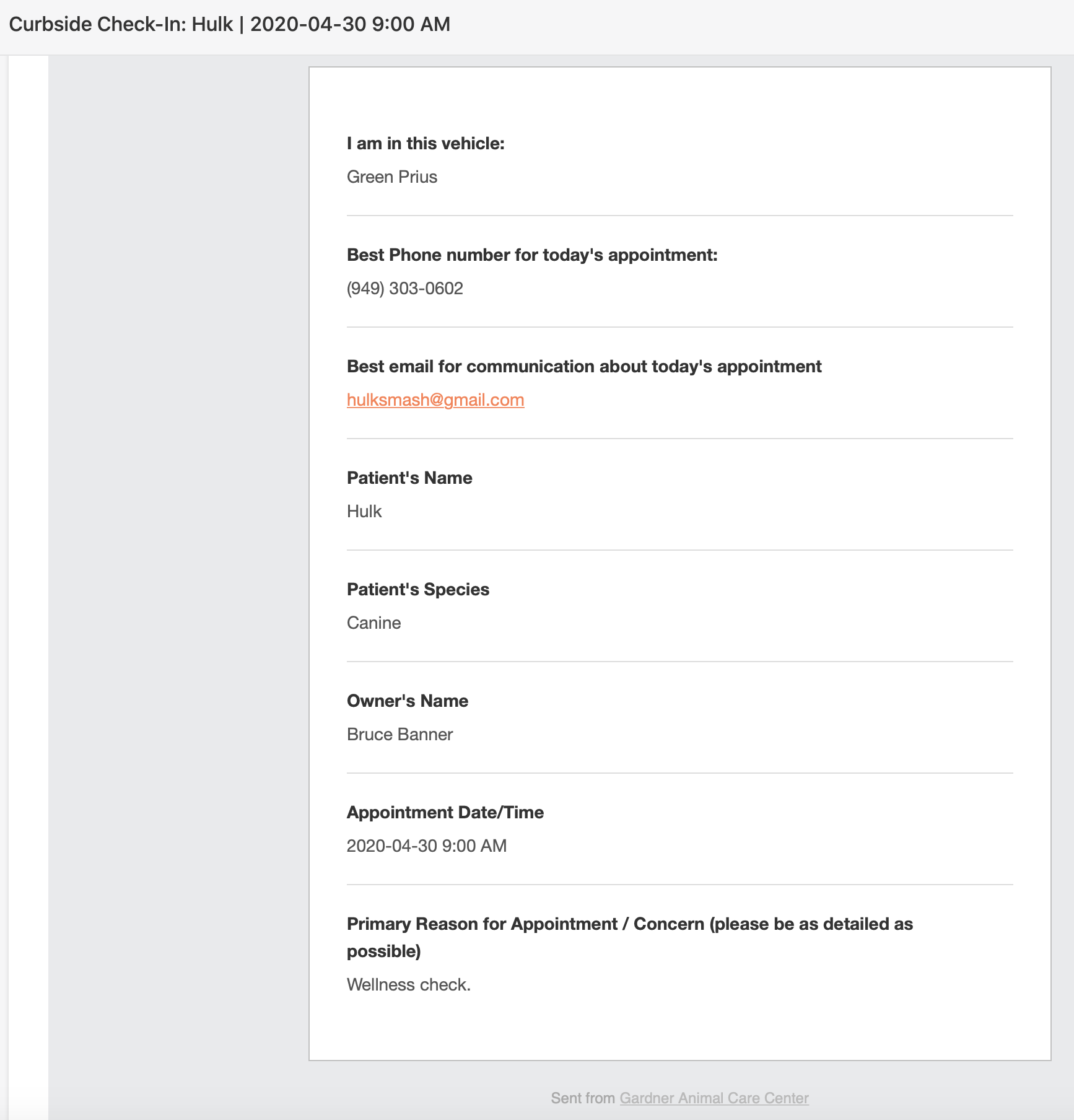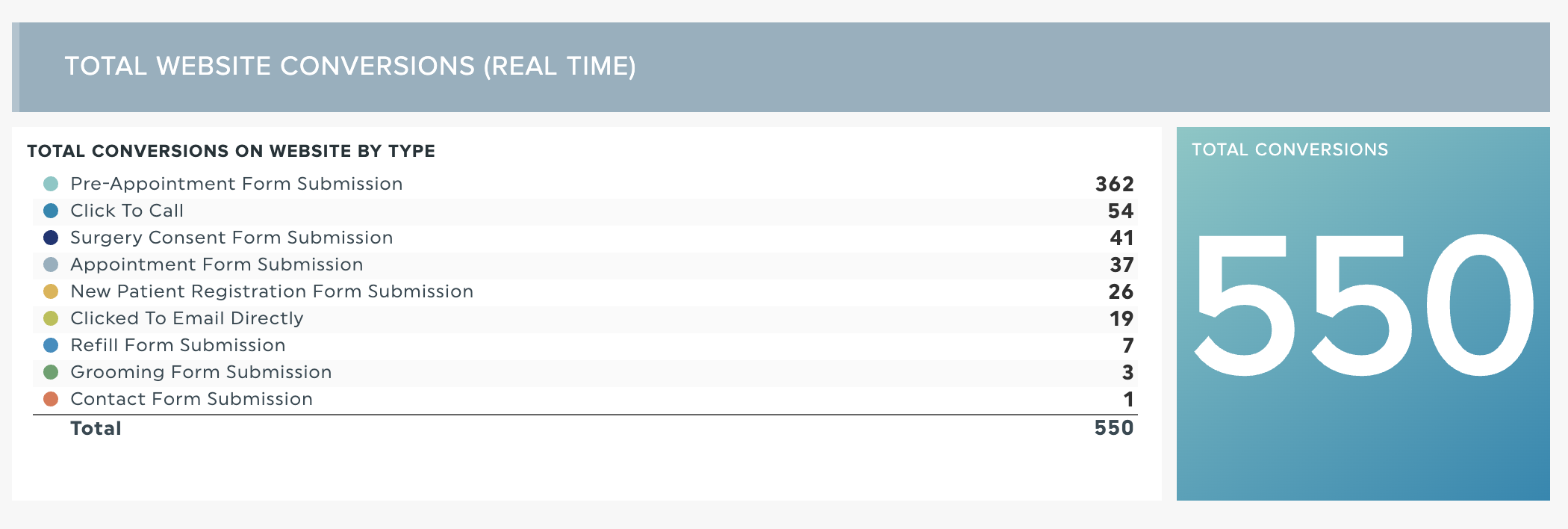The COVID pandemic has shown that veterinary hospitals need to be agile in the way they do business. What does the future look like? We know curbside check-in will be here for a while, but post-COVID, things will still be different. It may not be good business to have a waiting room full of people, and we want to show you how you can create a “curbside funnel” for your veterinary hospital.
In marketing, a funnel is a customer journey that starts with them discovering your brand, and taking them down a path to conversion (giving you money for a product or service). This term isn’t just for marketing. We think you can use funnels to take your customers on a journey that will help your clinic save time, stay safe, and communicate with clients without lifting a finger.
Today’s funnel – curbside check-ins!
Your team is wearing PPE, you’ve set up curbside pick-up for your hospital, and you’re putting things in place to create a safe environment for your team and your clients. Each appointment leads to confusion of where they should park, what they need to do, how they will complete paperwork (ew germs!), and how the transfer of pets will happen. No part of that is fun for anyone involved. Enter WhiskerCloud automation!
Last week, we unveiled the complete guide to online forms for your veterinary website. Click here to read the guide!
Today, we want to break down a simple funnel that we’ve built for one of our amazing clients.
The objectives of this experiment:
- More appointments through their PetDesk app – if you have it, utilize it
- More curbside check-ins – makes life easier on the team and clients
- Get people using curbside form AND two-way texting via PetDesk – protect all parties involved
- Make it seamless – A WhiskerCloud Speciality!
Step 1
Make sure all web visitors understand that the hospital is prepared for their appointment, how to book an appointment, and what happens after the appointment is booked. It’s essential that this is simple and easily digested by clients. On our example site, we made sure the clients knew the hospital was prepared. We let them know how to book the appointment with a clear call-to-action (button), how to check-in for their appointment after it’s booked, and what to do when they arrive.
Simple enough, right? Read the message, click the button, book the appointment, and then head over to complete the check-in form (as instructed by the text at the top of the homepage.
Step 2
Now that they have an appointment (or so we’d hope), it’s time for them to check-in for their appointment. This can be complete any time before their appointment – one day, one week, one month. We can create a form that asks anything and everything you need to know, but we think it’s important to have their vehicle information, pet information, and appointment information.
To be safe, we’ve also included the messaging from the homepage, and another button to book an appointment, just in case someone got so excited to come to see you that they never booked the appointment.
Before you come to see us, complete your curbside check-in form online. When you arrive for your appointment, text or call us at 978-632-7110, and a member of our team will come out to retrieve your pet(s). If you have not booked an appointment yet, please click the button below. If you have booked an appointment, please complete the form below.
Just like that, it’s done! You get an email with their name, vehicle information, pet information, and date and time of their appointment, and you are ready to go! However, we’re not done yet. This is your chance to have a client and engaged user on your website ready to accept any information you may give them. The point of this is to save your team time, and this is your chance to remind your clients of everything you can do to assist them.
Step 3
We love success pages at WhiskerCloud. We use them to track form entries, and we use them to share information with clients. When they complete Task A, let’s tell them about Task B. Once the form is completed, it’s crucial to have the important information on the success page. This page will show up the moment that they complete your curbside form, and will give them any information they may need whether it’s about how to utilize two-way texting, how to order food and medication online, and how to text your team when the client arrives for their curbside appointment.
Step 4
The form will immediately arrive in your email with the name of the patient and appointment date and time in the subject line. You’ll also receive the entire form via email, and can save it to your records, print, or save as a PDF.
Bonus – we track everything for you.
Want to know how many people are using your pre-appointment check-in form? How many people are calling you? A clinic in Colorado let us anonymously share their information below. This is after just three weeks of using their curbside form – 362 entries!
It’s that simple! If you need assistance, please use the form below, and we’ll help you get everything set-up and tracked!
Need help getting started?
We're with you every step of the way. Email us directly and let us know how we can help, we'll be there to help you find the perfect solution.