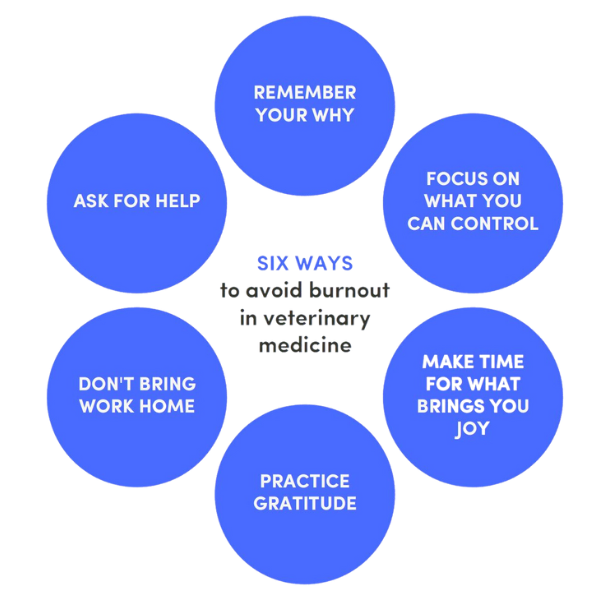Crisis Management Guide: Social Media
What is considered a crisis?

Tips for handling a crisis:
In handling a crisis, swift and effective response, proactive client engagement, and transparent internal communication are three pivotal pillars to mitigate tension and uncertainty. The ensuing crisis management tips elaborate on how to promptly address negative feedback, effectively engage with clients without escalating arguments, and foster clear internal communication to ensure everyone is on the same page and equipped with preapproved responses.
Respond promptly
It’s important to address problems and negative feedback promptly, especially during a crisis. Ignoring the problem will not make it go away, so it’s better to react quickly. Options for response might include deleting the offending post or issuing a sincere apology or retraction. Delaying a response will only allow the issue to worsen.
Engage with your clients
It’s important to engage with your clients to demonstrate that you care about their responses and acknowledge their concerns. However, it’s important to keep your response brief and avoid getting into arguments. If necessary, suggest continuing the conversation offline.
Have clear internal communication
It’s important to communicate internally during a crisis. This will help to reduce tension and uncertainty by ensuring that everyone is informed and on the same page. Make it clear what actions you are taking and provide guidance on what can and cannot be said. You may want to prepare preapproved responses for questions.
How to: Turn Off Facebook Reviews and Visitor Posting:
Step 1:
Visit the Facebook page you would like to manage and switch to the profile. Select “…” and then choose “Page and tagging settings.”
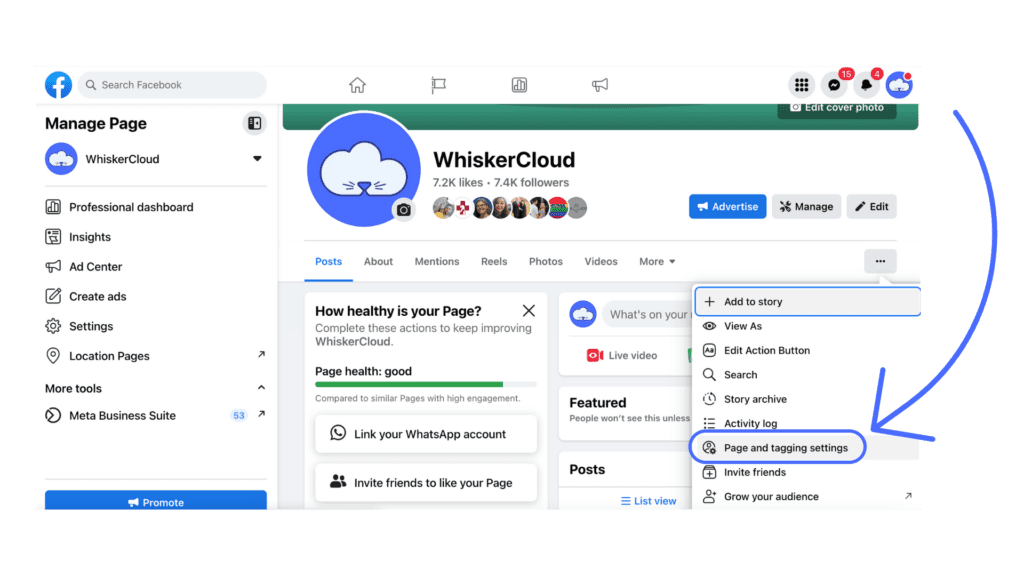
Step 2:
Change all of the settings on this page from “Everyone” to “Only me,” and toggle off “Allow visitors to view and leave reviews.” Toggle on settings to require review of posts you’re tagged in and added tags.
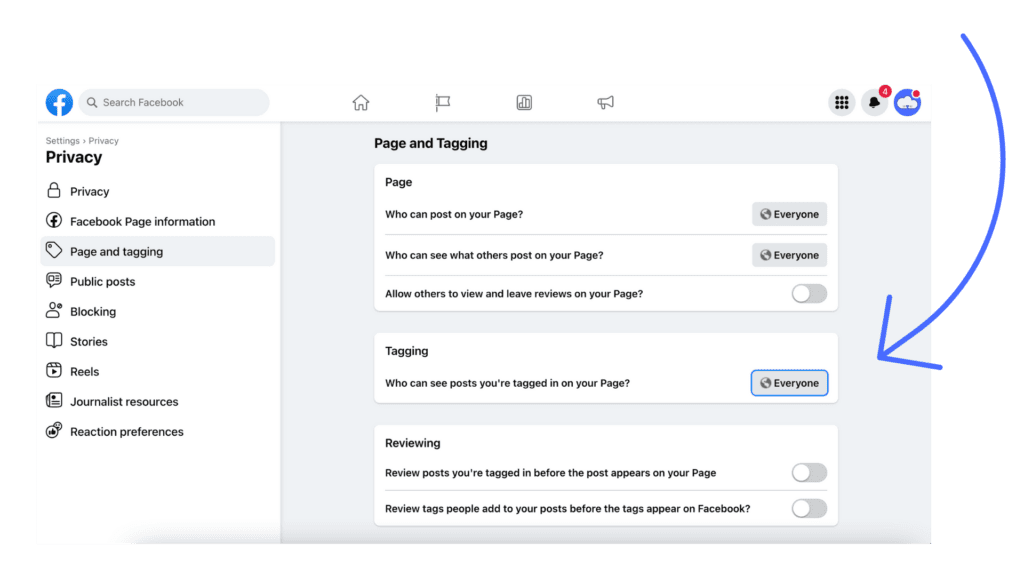
Responding to Google Reviews:
Should I respond to negative Google Reviews?
Yes. It is recommended to respond to all Google reviews. Not only does adding a response help improve local ranking, but it also shows potential clients your willingness to reach out and make things right.
How should I respond to a negative review?
Provide an invitation to take the conversation offline if the client wants to pursue that. Detailed information about the visit should be left out if they perceive it as personal information. We also recommend keeping the response simple and compassionate to avoid potential escalation.
Example response:
“Hello, [NAME]. We’re sorry to see this negative review. At [HOSPITAL NAME], we always seek to provide quality and compassionate care, and feedback is important to us. We’ve reviewed our records regarding your puppy’s visits, and we’d like to connect with you to go over your experience and concerns. If you wish, please give us a call at [PHONE NUMBER]. Thank you.”
What if the the review is for the wrong clinic?
Provide an explanation and ask for clarification! It is always best to invite to take the conversation offline, where you can learn more about the situation and perhaps ask them to remove the review.
Example response:
“We’re sorry, but we couldn’t find a client with that name in our system. Could you confirm that you have the right clinic? Although we welcome helpful feedback, we believe this review was made by mistake. Please feel free to contact us directly if you have any inquiries. Thank you very much.”
Can I remove a negative Google review?
It can be tricky getting reviews removed. This is because Google usually receives a high volume of requests, and they have a strict review policy. Unless there is anything self-evident within the text of the review (e.g., abusive content, spam, actually stating that they have never been there, etc.), it’s hard to get it taken down. Furthermore, there typically is no direct way to contact the Google Support agent. Google Prohibited & Restricted Content.
How do I report a negative review?
Visit your Google Business page, and go to the Read Reviews. Once you have found the review you want to flag, click “…” and select Report review. Select the reason for flagging. Google states on its website that it will only remove reviews that violate its policies.
How do I report a negative review?
Visit your Google Business page, and go to the Read Reviews. Once you have found the review you want to flag, click “…” and select Report review. Select the reason for flagging. Google states on its website that it will only remove reviews that violate its policies.
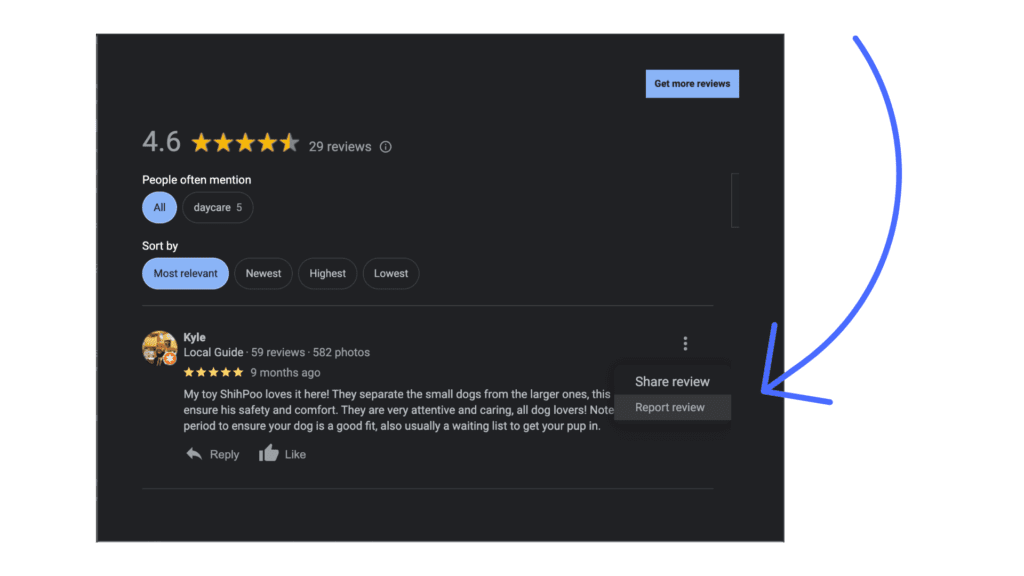
Need help?
NOMV offers support to veterinary professionals and students who are in crisis. You are not alone, and you are deserving of help. View all of our resources on our website.
Personal check-ins are important.
What is job burnout?