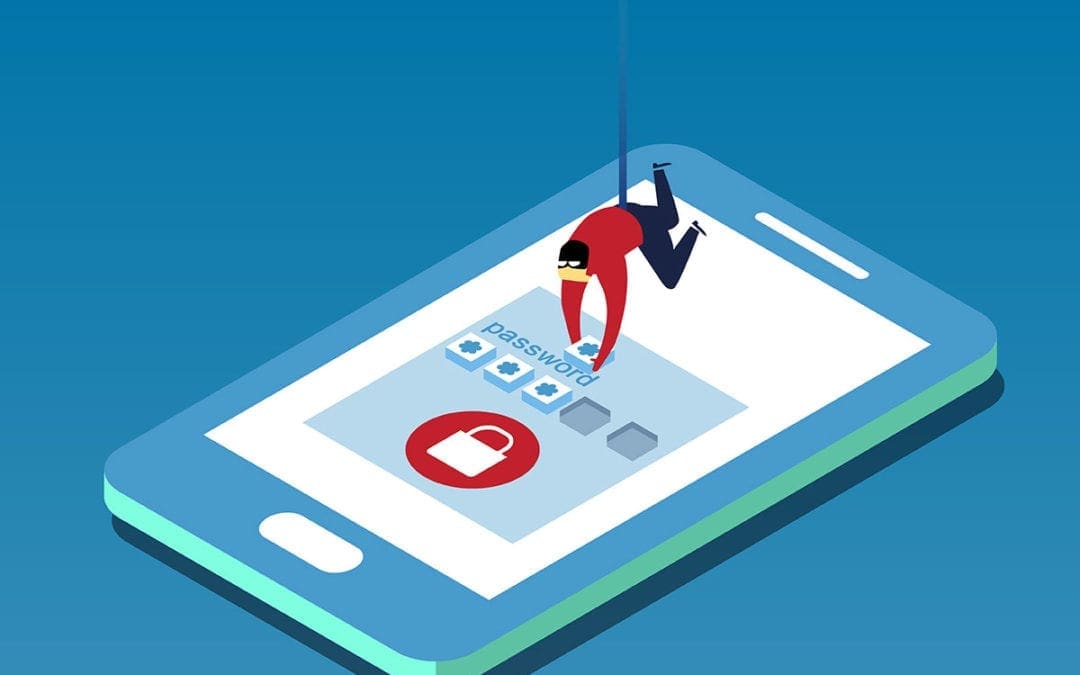Here at WhiskerCloud, we pride ourselves on building immense trust with our clients. From the moment a new hospital decides to work with us, we make sure all of the information shared between our teams is safe and encrypted. One important thing we often share is passwords, and we’ve noticed a trend. At least half of our clients come to us with passwords that make us shudder and worry about them, so we thought we’d help you out!
The password is your first line of defense when securing everything from email, servers, patient files, and anything else that’s important. We understand that creating something complicated means having to remember something complicated, but it’s still probably for the best.
The U.S. Department of Homeland Security thought that password security was so important that it created a guide to creating passwords:
- Don’t use words that can be found in any dictionary of any language and use a combination of upper and lowercase letters, numbers, and symbols.
- Don’t use passwords that are based on personal information or that can be easily accessed or guessed including birthdays, names of pets, or favorite movies and books that can be found by a quick search on social networking sites.
- Use passphrases like “Thispasswdis4myemail!” to help you remember complex passwords.
- Write down your passwords and store them in a secure place away from your computer if necessary. For example, passwords locked in your desk drawer are secure, but passwords on a sticky note stuck to the monitor are not.
- Use different passwords for different accounts and change them regularly.
- Make sure account login pages use encryption including a URL that begins with “https:” instead of “http:”. Look for the padlock icon in the browser bar, too. If the padlock icon appears on the webpage, but not in the browser bar, it might just be a graphic that a cybercriminal embedded to trick you into feeling secure.
Are you guilty of having a “bad” password? Each year, SplashData evaluates millions of leaked passwords to determine which passwords were most used by computer users during that year. Common passwords that continually appear on the Worst Passwords list, beyond “password” and “123456”, include “princess”, “qwerty”, “iloveyou” and “welcome.” These are Nordpass’ worst passwords of 2019:
1 – 123456
2 – 123456789
3 – picture1
4 – password
5 – 12345678
6 – 111111
7 – 123123
8 – 12345
9 – 1234567890
10 – senha
11 – 1234567
12 – qwerty
13 – abc123
14 – Million2
15 – 000000
16 – 1234
17 – iloveyou
18 – aaron431
19 – password1
20 – qqww1122
21 – 123
22 – omgpop
23 – 123321
24 – 654321
25 – qwertyuiop
We think you should take the time to update your passwords to start the new year! Using a strong mix of numbers, letters, and symbols are your best bet. We just want you to be safe!
WhiskerCloud websites are fully loaded with everything you need to grow.
We offer cloud hosting, SEO, real-time website tracking, reputation management, social media management, and advertising — and all of it comes with unlimited support from our team.